Update 0.4.95 - Llama integration
Note 1: Remember that you have to download each update manually. GameTranslate does not currently have any auto-update support!
Back yet again with another update. There are a few more things I'd like to sort out before we hit that 0.5.0 milestone. Therefore, what should have been 0.5.0 is now 0.4.95. Hopefully, the next release will already be on Friday morning, CET.
So! 0.4.95. What does it bring to you?
First of all, the biggest entry here definitely is the integration of Llama.cpp. It will allow users to simply download a Llama-compatible LLM of their choosing, import it into GameTranslate, select their source & target language, optionally set a custom body and afterwards get straight to using it with the translation tool.
The Llama build that comes bundled with this version is running on Vulkan, so it should work just fine on both AMD and Nvidia GPU's. But mind you, LLM's do still require good hardware (mainly a beefy GPU) to run inference (translate) efficiently. For reference, I'm sitting on a GTX 980 Ti, which is the top-of-the-line GPU from 2015, and it is in my opinion way too slow to be used with any LLM that I deem good enough quality. However, if you have any high-end GPU from 2018 and forwards, I reckon it should run just fast enough that it won't be annoyingly slow.
If you're on Nvidia - great, you'll likely have a much better time using LLM's with GameTranslate. I recommend that you download the CUDA version of Llama.cpp and replace the Vulkan version.
- Download https://github.com/ggml-org/llama.cpp/releases/download/b6123/llama-b6123-bin-wi...
- Go to GameTranslate's install directory
- Remove 'llama_cpp' folder
- Extract the CUDA .zip into the install directory
- Rename it into 'llama_cpp'
Do not do this if you have an AMD GPU - it won't work!
Where can I download LLM models?
The main website you'll find LLMs is at https://huggingface.co/, but it can be fairly difficult to understand which model you ought to download for your purposes. Hell, it's pretty hard even to find the download button. I will drop links to a model with different sizes below that will work out of the box after you've imported it to the app.
- Gemma 3:4b IQ_1_M (1.2GB) (Direct Download)
- Gemma 3:4b Q3_K_M (2.1GB) (Direct Download)
- Gemma 3:4b Q8_0 (4.1GB) (Direct Download)
https://huggingface.co/unsloth/gemma-3-4b-it-GGUF
Note: They are about 1-5GB in size (the smaller models). If you have a really strong GPU you might be able to go for an even bigger model.
Which languages can I use with these LLMs?
I simply can not answer that unfortunately, you'll have to do the research yourself. LLMs' are complex beasts and it is often not clear exactly which languages they've been trained on. I will definitely keep testing new models in the future and hopefully we will sooner rather than later see more translation fine-tuned LLMs, which would result in much faster and better quality translations. And hopefully, one day, if GameTranslate grows large enough, I will be training and fine-tuning these models myself! :)
Changelog
- Added Llama.cpp translation alternative
- Custom API is now changed to be pure JSON writing to solve the one-dimensional issue
- Fixed crash reports no longer being sent
- Added 'Force automatic selection' checkbox to the General tab to prevent users from unknowingly being stuck in manual model selection mode after temporarily switching to Custom API
- Fixed translation bug caused by improper JSON formatting when using Custom API
- Fixed 'manual' mode text overflow when translating single words or short sentences
- Fixed 'manual' mode window width snapping to the shortest sentence
- Fixed 'manual' mode jitter caused by height reset
- Desktop/Attached mode should now properly shutdown if tool crashes
- Fix screenshot API 'DXGI' out of bounds crash
- Fix screenshot API 'DXGI' misalignment caused by game window being outside the monitor in 'Attached' mode
- Disabled launch buttons until tutorial is finished
Files
Get GameTranslate
GameTranslate
Immersive real-time translator at your disposal
| Status | In development |
| Category | Tool |
| Author | Godnoken |
| Genre | Educational, Visual Novel |
| Tags | Comics, early-access, languages, Manga, Real-Time, software, Text based, utility |
| Languages | Arabic, Bulgarian, Bengali, Czech, German, Greek Modern, English, Spanish; Castilian, Spanish; Latin America, Persian, French, Gujarati, Hebrew (modern), Hindi, Croatian, Hungarian, Indonesian, Italian, Japanese, Kannada, Korean, Lithuanian, Latvian, Malayalam, Malay, Dutch, Norwegian, Polish, Portuguese (Portugal), Portuguese (Brazil), Russian, Albanian, Swedish, Tamil, Telugu, Turkish, Ukrainian, Chinese, Chinese (Simplified), Chinese (Traditional) |
| Accessibility | Subtitles, High-contrast |
More posts
- Update 0.5.8 - Multi-window, real-time updates & monitor select!8 days ago
- Discord server!19 days ago
- Update 0.5.7 - Typewriter effect & improved games list!20 days ago
- Update 0.5.6 - New tutorial system!26 days ago
- Update 0.5.5 - Dictionary lookup49 days ago
- Update 0.5.4 - Visual Novel improvements58 days ago
- Update 0.5.3 - Improved Custom API & Llama65 days ago
- Update 0.5.2 - Localization & Config Presets72 days ago
- Update 0.5.1 - Loads of bugfixes & improvements!78 days ago
- Devlog #489 days ago
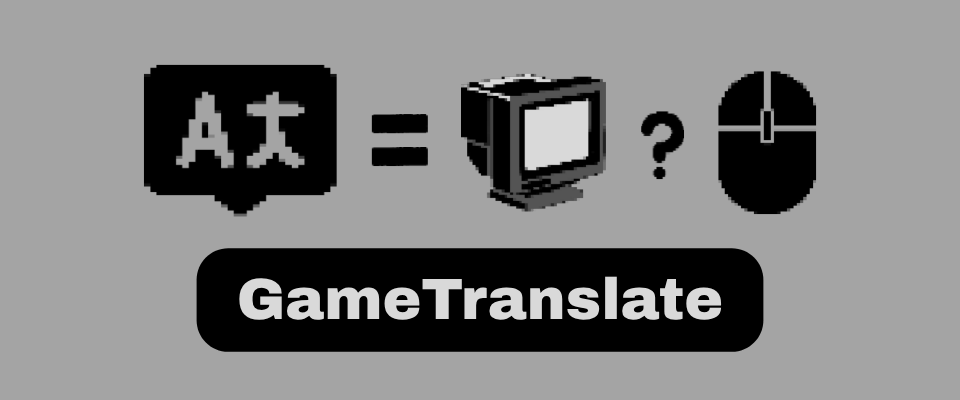
Comments
Log in with itch.io to leave a comment.
How do I show text inside vertical text boxes (jp -> eng), the english text inside the vertical boxes doesn't input new lines or ends up being overly large.
It seems to have this problem in all languages in automatic mode when the selection box doesn't fit the exact dimensions of the text box.
(Copied from last dev log since you uploaded it at the same time as my comment lol)
Not that im trying to be negative, this tool is really cool*
Hi there bud!
Hmm. GameTranslate does unfortunately not at the moment have a mode that supports vertical text. It is on my todo list, but I would expect it to take a bit of work since everything is built to read and adapt to horizontal text..
I am very curious on how this problem could overlap to other languages however. Do you mind taking a screenshot of the problem you're describing when you're not capturing vertical text?
And oh, don't worry about being negative (you're not), I'm more than happy to receive feedback and what works and what doesn't. There's endless edge cases, languages, right to left, left to right, horizontal text, vertical text etcetera. It is extremely time consuming to test everything on my own. So I am grateful that you're giving input! :)
Image 1 is a showcase of what I'm talking about.
Image 2 assumes the whole image is the selection area.
I recreated it since it doesn't show up in screenshots.
This was done in the auto mode.
Its probably to do with them being combined into a paragraph, but even if they are a combined paragraph, this doesn't seem intended and should probably line break if it goes past the original text boundaries.
Ah, okay, I see what you're talking about now. At least in image 1, not sure if image 2 is what you intended to show me?
So. I could fix the issue that crops up here in image 1, however, creating a rule that fixes this exact edge case may break another format of text. It's really hard to tell, but I've been through enough of these battles now to know that it isn't unlikely to happen. You fix one thing, and sure enough, a few minutes, hours or days later you realize that the fix did its job but the cost of it was that another type of text format got completely screwed up in the process.
I am in the process of creating an automated testing tool for this exact purpose. It will take a while longer yet to finish, but when it's done, it will speed up the process of testing by orders of magnitude and make me much less likely to break anything when creating new rules/algorithms.
Is this specific problem something that you find annoying enough that it bothers you? Rest assured, I don't want it to look like that either, but I can't promise that I'll get it fixed this week (due to what I wrote above). In the meantime, I would recommend trying to make your selections less wide.
Thank you! :)
Image 2 is just an example of the same thing without the fancy boxes and text(the text is suppose to be bullet points but juts out)
But yeah honestly I don't really care about this problem specifically, and just changing the settings for detecting paragraphs lets you mostly get rid of it if it does bother someone.
Ah, I see it now, sorry haha. It's 1:30am here, I'm tired.
Mmh. It is difficult to judge exactly how people tend to use the different mode. Me personally would be selecting smaller areas when I am using it, hence the issue never really shows up. But I reckon a great deal of people are selecting big areas like that.
I'll have a quick look at it tomorrow, at the moment I can't think of anything it could break to fix this issue.
What about vertical text? How often would you be trying to capture that in your case? Would it be on the web or do you play any games with vertical text? :)