Update 0.4.5 - Automatic mode on Desktop & DPI fixes!
Note 1: An input bug for Desktop/Attached mode existed for the first upload of 0.4.5. I've fixed it now, so please redownload 0.4.5 if you're experiencing it!
Note 2: Remember that you have to download each update manually. GameTranslate does not currently have any auto-update support!
This week's update won't be terrifiyngly interesting to read about, but I've made some extremely important progress this week in terms of increasing functionality for most setups & removing very big alignment bugs. Due to the lack of things to show off or talk about and time constraints, I will just leave you with a changelog this week.
Please let me know if you encounter any bugs! Thank you all for purchasing & using GameTranslate. <3
Changelog
- Fixed DPI scaling issues (for good, I hope!)
- Automatic capture mode now works in Desktop mode
- Screenshot alignment has been fixed
- Mouse alignment to the drawing box has been fixed
- New screenshot API has been added to Desktop/Attached (if you hate the flashing corners, pick DXGI in the General configuration tab)
- Desktop & Attached modes CPU usage has dropped by roughly 95%
- Desktop & Attached modes GPU usage has dropped by roughly 75% in idle and 60% during usage
- Colours of text & background in automatic mode should no longer give inverse or off-colours
- GameTranslate base app now runs purely on the CPU for compatibility reasons
- GameTranslate now loads into games more reliably
- Potentially fixed some rare crashes due to IMGUI context loading in twice
- Fixed rare crash in the tutorial due to uninitialized buttons
- Hardware mouse now defaults to false for compatibility reasons
- Textures behind text in automatic mode should now be positioned accurately
- Tesseract performance regression has been fixed
- Text paragraph algorithm has been rewritten & improved
- Text should no longer unnecessarily wrap
- Software cursor should no longer disappear in Desktop/Attached mode
Files
Get GameTranslate
GameTranslate
Immersive real-time translator at your disposal
| Status | In development |
| Category | Tool |
| Author | Godnoken |
| Genre | Educational, Visual Novel |
| Tags | Comics, early-access, languages, Manga, Real-Time, software, Text based, utility |
| Languages | Arabic, Bulgarian, Bengali, Czech, German, Greek Modern, English, Spanish; Castilian, Spanish; Latin America, Persian, French, Gujarati, Hebrew (modern), Hindi, Croatian, Hungarian, Indonesian, Italian, Japanese, Kannada, Korean, Lithuanian, Latvian, Malayalam, Malay, Dutch, Norwegian, Polish, Portuguese (Portugal), Portuguese (Brazil), Russian, Albanian, Swedish, Tamil, Telugu, Turkish, Ukrainian, Chinese, Chinese (Simplified), Chinese (Traditional) |
| Accessibility | Subtitles, High-contrast |
More posts
- Update 0.5.9 - In-game config dashboard & redesigned config!7 days ago
- Update 0.5.8 - Multi-window, real-time updates & monitor select!20 days ago
- Discord server!32 days ago
- Update 0.5.7 - Typewriter effect & improved games list!32 days ago
- Update 0.5.6 - New tutorial system!39 days ago
- Update 0.5.5 - Dictionary lookup61 days ago
- Update 0.5.4 - Visual Novel improvements70 days ago
- Update 0.5.3 - Improved Custom API & Llama77 days ago
- Update 0.5.2 - Localization & Config Presets84 days ago
- Update 0.5.1 - Loads of bugfixes & improvements!91 days ago
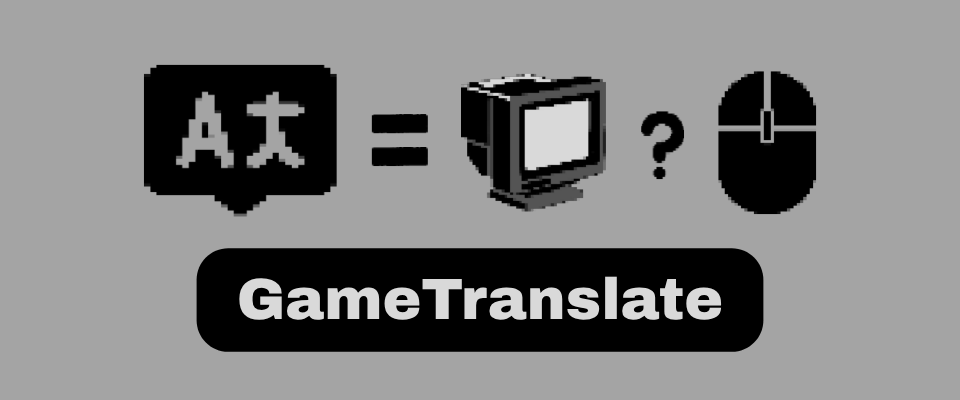
Comments
Log in with itch.io to leave a comment.
Cant download the demo
Hey Surge,
Sorry, I had an old installer linked. It should work now. If it doesn't, head straight to www.godnoken.itch.io/gametranslate and download it from there :)
thanks
Thanks for adding the automatic capture mode in desktop mode. Also for providing a solution to the flashing corners.
Hey Alex,
My pleasure, glad you're finding use for the app! :)