Update 0.3.0 - Desktop & Attached mode release!
Update 0.3.0 is out now!
The long-awaited desktop and attached modes are finally here!
Probably the most wanted feature for GameTranslate has been the ability to translate anything on your screen, including games that run on obscure graphics API's that many of the popular visual novel games that are made with RPG Maker engine do.
This update brings a change to the 'Launch' button, as one launch button becomes three. We now have the;
- 'Desktop' launch button
- 'Internal' launch button
- 'Attached' launch button
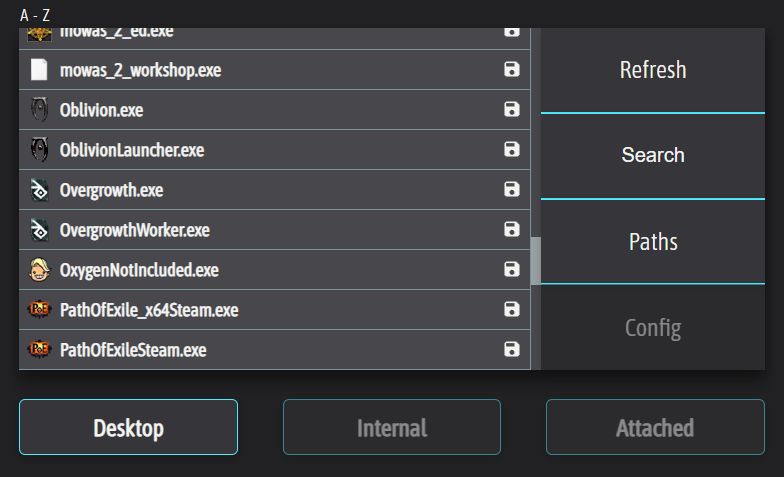
The desktop button will allow you to translate anything on your screen, with the caveat that it has the 'Automatic' translation mode disabled due to a screenshot bug. I hope to fix this in the future. The desktop mode will currently pick your main monitor screen, but the option to pick which one you want to use will come later.
The internal button works just like the original 'Launch' button. Only supports games that run on common graphics API's (apart from Vulkan), and it is the only mode that supports real fullscreen as well as the ability to 'block' the game input so that you can translate things such as tooltips that appear when you hover something.
The attached mode lets you translate in all games that can run in windowed mode, as well as most games that run in borderless fullscreen mode. This is the go-to mode for visual novel games.
What's next?
The new OCR engine implementation discussed here is more or less at the finish line, but it has been held back for weeks due to problems with the 32-bit version. As we now have the desktop & attached modes that will run in 64-bit, I will resume this work over the next week and hold off on the 32-bit version for now.
This change should improve text detection by quite a good margin for text fonts that are not document style, so all of you who enjoy visual novels should soon have much better quality output!
Files
Get GameTranslate
GameTranslate
Immersive real-time translator at your disposal
| Status | In development |
| Category | Tool |
| Author | Godnoken |
| Genre | Educational |
| Tags | early-access, languages, software, Text based |
| Languages | Arabic, Bulgarian, Bengali, Czech, German, Greek Modern, English, Spanish; Castilian, Spanish; Latin America, Persian, French, Gujarati, Hebrew (modern), Hindi, Croatian, Hungarian, Indonesian, Italian, Japanese, Kannada, Korean, Lithuanian, Latvian, Malayalam, Malay, Dutch, Norwegian, Polish, Portuguese (Portugal), Portuguese (Brazil), Russian, Albanian, Swedish, Tamil, Telugu, Turkish, Ukrainian, Chinese, Chinese (Simplified), Chinese (Traditional) |
| Accessibility | Subtitles, High-contrast |
More posts
- Discord server!4 days ago
- Update 0.5.7 - Typewriter effect & improved games list!5 days ago
- Update 0.5.6 - New tutorial system!11 days ago
- Update 0.5.5 - Dictionary lookup33 days ago
- Update 0.5.4 - Visual Novel improvements42 days ago
- Update 0.5.3 - Improved Custom API & Llama49 days ago
- Update 0.5.2 - Localization & Config Presets56 days ago
- Update 0.5.1 - Loads of bugfixes & improvements!63 days ago
- Devlog #474 days ago
- Update 0.5.0 - Manga & Comic modes!74 days ago
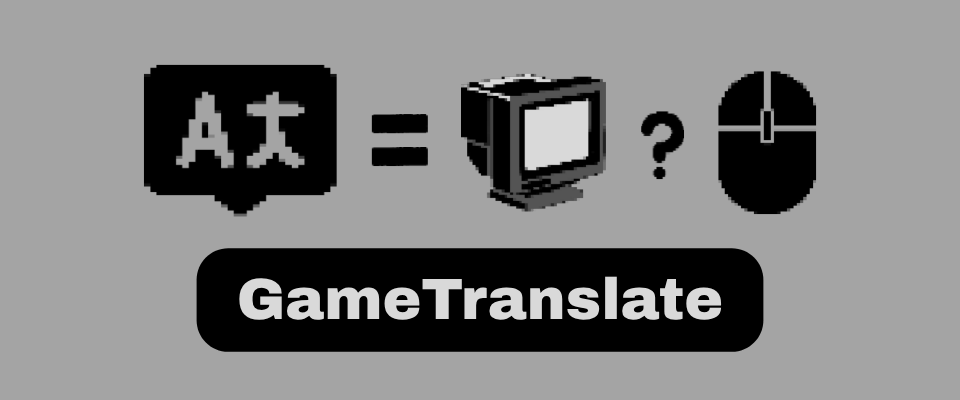
Comments
Log in with itch.io to leave a comment.
I'm a dev, I even kind of know rust. Having some problems with this I don't have time to dig into right now but I'd like to potentially use this as an OSINT OCR tool. Think of things like instantly interpreting foreign languages in images, or while google street viewing sort of thing. One immediate issue is that if a gametranslate.exe hangs or isn't closed Desktop mode cause a "crash" when it's really just not able to spin up another instance of the process- this isn't easily seen by an enduser and you'll want to bubble that up. Really interesting project, I'll be following along and hopefully when I get time to play with it more dive in and potentially contribute. Nice work.
Right now I can't get it to do any desktop translations which is the only thing I tested, but I also have a temperamental 4090 rtx and desktop with the usual engineer trash installed so who knows, it could be me, or win 11, idk. I'll get back to it. I don't see the debugger pulling any hotkey presses and either nothing happens or it crashes (usually because i need to kill one of the processes that spawned and sits idle).
Hi there mate,
That would be a cool use of the app for sure! Just keep in mind that the app does not at the moment have the features to enable translating everything on the screen and place the translated text in the exact captured spot etcetera. I have a 'working' solution for this on the dev side but not nearly good enough yet that I'd release it to the end user.
About the crash, I saw your crash log (unless someone else uses a 4090 lol), and I've seen others get the same crash. I have not been able to reproduce it whatsoever. Struggling to fully understand your explanation too. Could you please elaborate on how to reproduce the crash?
The debugger does not report any keypresses, but I should definitely add that.. If you could send me the entire debug_tool.log file with debug level 5 that'd be greatly appreciated.
Doesn’t work for RPGMaker for me. Can’t read a single line even on DX8.
Hi Yelsavick,
Picking a renderer is only relevant when you use the "Internal" mode. It is likely that most RPGMaker games do not use any common renderer, so in that case you have to use the "Attached" mode.
However, reading your last sentence, it seems like your hotkeys are working in the game? In that case, it could be anything from a peculiar font to some alignment bug. I am releasing a new update tomorrow with a better OCR engine for English, Chinese, Japanese and Korean. Hopefully it will solve your issues.
Is the game you are playing free to try so that I can test it for myself? :)
Just to confirm that it is indeed the OCR engine being unable to pick up the text, and not misalignments, you could launch the "Desktop" mode and run your game in windowed mode.