Update 0.4.0 - In-game toolbar!
It's been a while since the last update. I ran into some hardware issues & have had plenty of distractions for this past month. It's all past us now, I feel the momentum growing and it's time to dig in to deliver a better experience for everyone who uses GameTranslate! :)
So what is this "In-game toolbar"?
Well, it is both a feature update & a QoL addition.
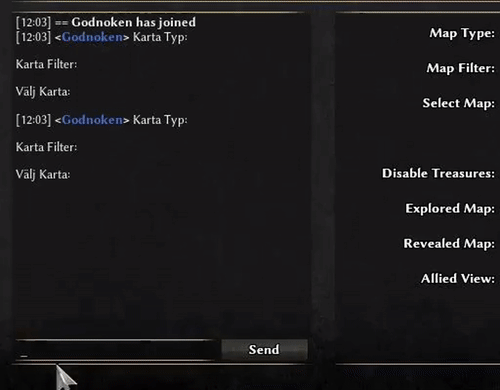
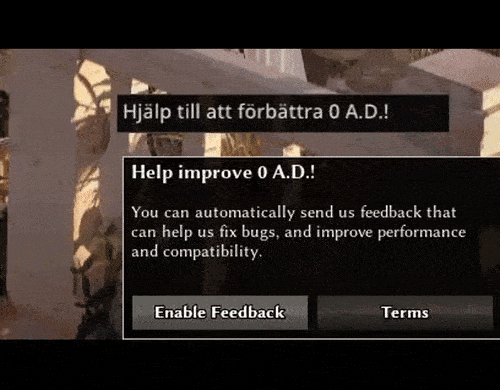
As you can see in the gifs, you'll be able to;
- Swap between the translated and captured text
- If using Japanese & Romaji, you can swap between the two
- Copy displayed text to your clipboard (AKA Ctrl + C)
- Pause translation in automatic mode
- 'One-shot' capture in automatic mode (if translation is paused)
Crash report!
At last, GameTranslate now has a crash report window. This is hugely important for the speed & quality of development. All it requires from the user is to click 'Send crash report' when the app crashes, and the crash report is sent directly to me. This will help me to squash the most infuriating bugs!
Note that in some cases the crash report could fail to launch after the application crashes, this is to be expected
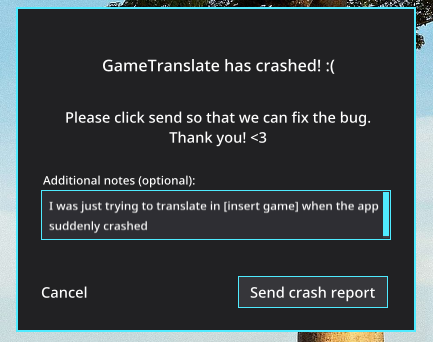
Changelog
- Font system has been completely remade
- Fonts should now automatically size much more accurately
- User can now set font quality to low or high (Defaults to high)
- Font glyphs have been modified
- Font size is now limited to ranges between 12-80 for non-CJK languages
- Font size is now limited to ranges between 12-30 for CJK languages
- Added an 'In-game toolbar'
- Copy to clipboard functionality has been added
- Captured/translated text swap functionality has been added
- Romanization text swap functionality has been added
- Pause functionality has been added to automatic window
- 'One-shot' capture functionality has been added to automatic window
- New hotkeys related to the in-game toolbar have been added
- Manual translation hotkey defaults have changed
- User can now right click to unset hotkeys
- Duplicate keys are no longer possible
- User can now choose to use hardware mouse (only relevant in internal mode)
- User can now opt out from being warned that no text is found
- User can now set the capture timer for automatic mode (ranges 0.5-10 seconds)
- Added a crash report window
- Crashdump and debug files now have timestamps
- Manual translation window style changed
- Manual window positioning and sizing have changed
- Automatic window size is now constrained
- GameTranslate app size is now constrained
- GameTranslate maximize button has been removed
- GameTranslate UI had some minor changes
- Text inputs should no longer bring up autocomplete
- DeepL no longer unnecessarily greets the user with an error when no API key is inserted
- DeepL now returns proper errors
- RapidOCR should now better estimate font sizes
- Fixed bug that caused translation to be impossible if the user attempted to use automatic mode in the demo
- Folder paths are now unified in backslashes
- Fixed bug that could cause text in translation window to be blurry
- Fixed scrolls in the Configuration window
- Fixed double cursor bug in Internal mode
- Fixed crashes related to DX9 games when being resized, minimized or launched (Internal mode)
- Fixed crashes related to fonts (especially common in 32-bit games or low RAM PCs)
Files
Get GameTranslate
GameTranslate
Immersive real-time translator at your disposal
| Status | In development |
| Category | Tool |
| Author | Godnoken |
| Genre | Educational |
| Tags | early-access, languages, software, Text based |
| Languages | Arabic, Bulgarian, Bengali, Czech, German, Greek Modern, English, Spanish; Castilian, Spanish; Latin America, Persian, French, Gujarati, Hebrew (modern), Hindi, Croatian, Hungarian, Indonesian, Italian, Japanese, Kannada, Korean, Lithuanian, Latvian, Malayalam, Malay, Dutch, Norwegian, Polish, Portuguese (Portugal), Portuguese (Brazil), Russian, Albanian, Swedish, Tamil, Telugu, Turkish, Ukrainian, Chinese, Chinese (Simplified), Chinese (Traditional) |
| Accessibility | Subtitles, High-contrast |
More posts
- Discord server!5 days ago
- Update 0.5.7 - Typewriter effect & improved games list!6 days ago
- Update 0.5.6 - New tutorial system!12 days ago
- Update 0.5.5 - Dictionary lookup35 days ago
- Update 0.5.4 - Visual Novel improvements44 days ago
- Update 0.5.3 - Improved Custom API & Llama51 days ago
- Update 0.5.2 - Localization & Config Presets57 days ago
- Update 0.5.1 - Loads of bugfixes & improvements!64 days ago
- Devlog #475 days ago
- Update 0.5.0 - Manga & Comic modes!75 days ago
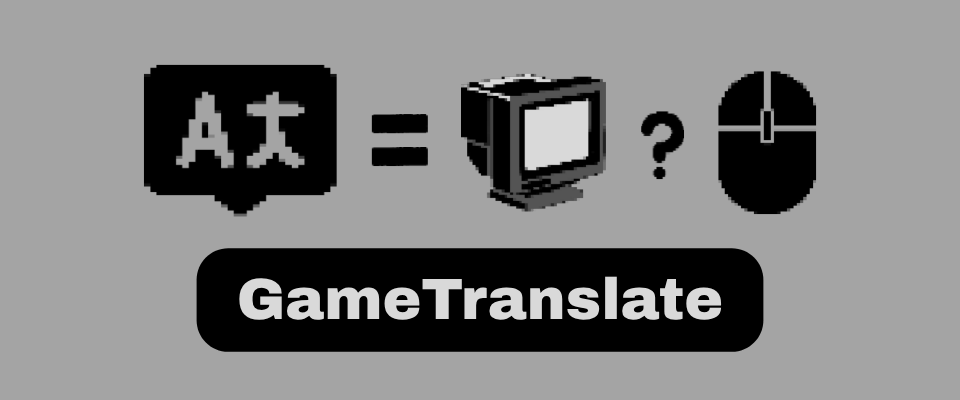
Leave a comment
Log in with itch.io to leave a comment.